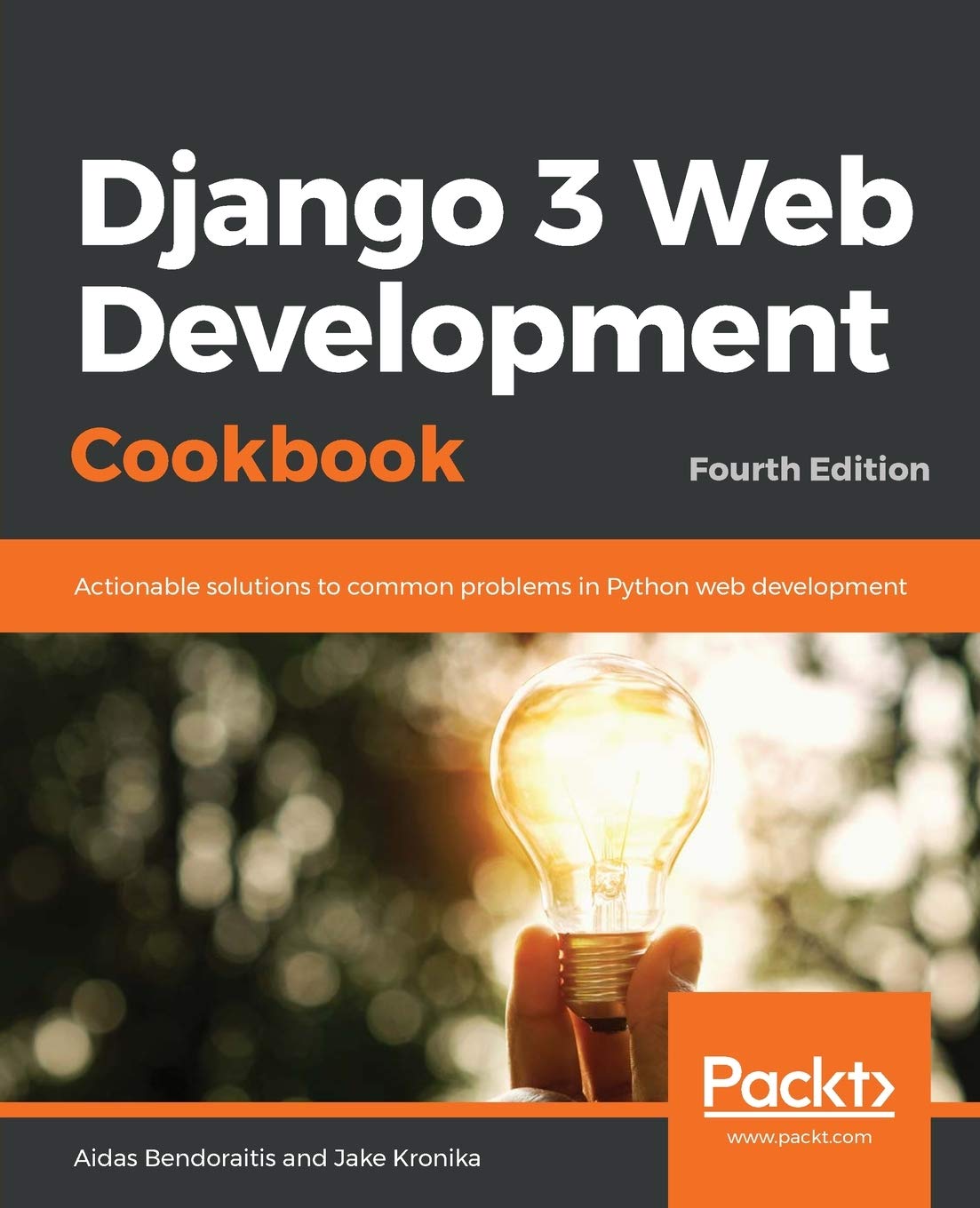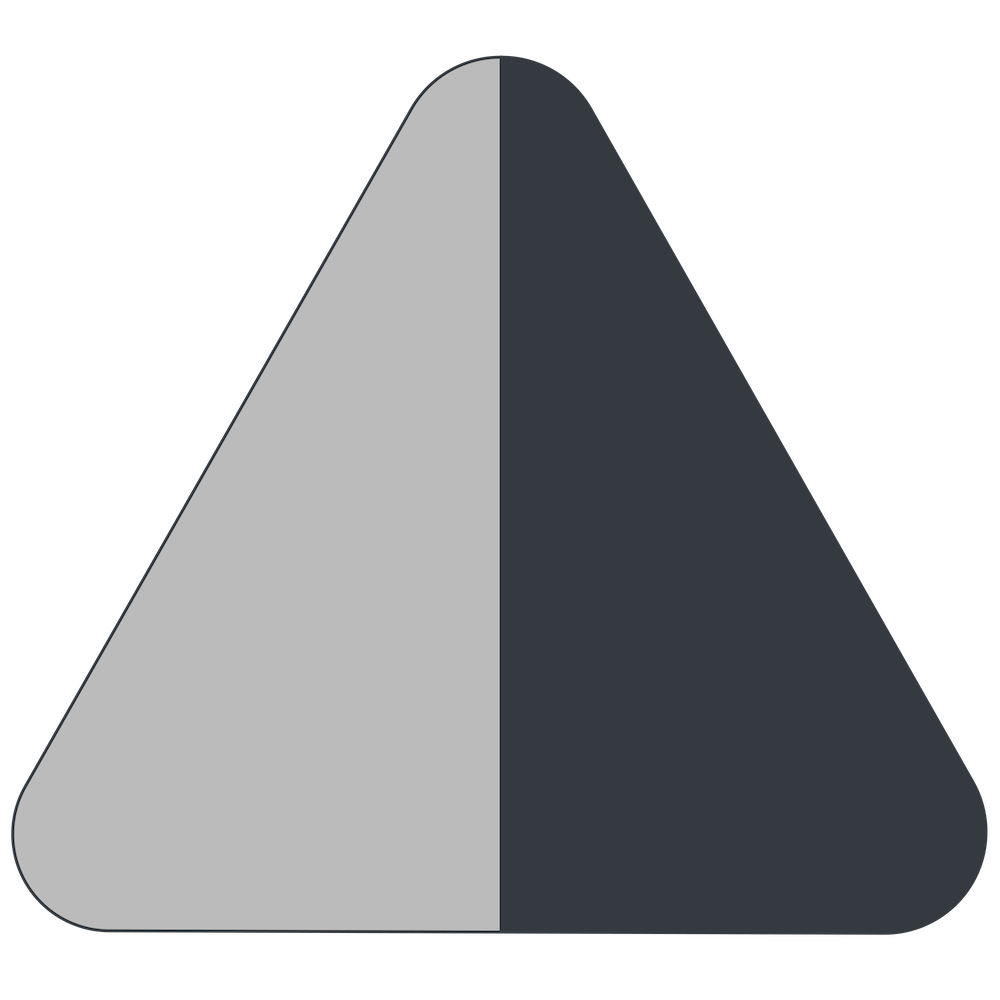About SSH Connections by Private and Public Keys
To create an SSH access to a remote server by private and public keys, append the content of a public key to ~/.ssh/authorized_keys on the remote server.
Note that for all this to work, you must set the file permissions for ~/.ssh to 700 and the file permissions for ~/.ssh/authorized_keys to 600.
The local directory ~/.ssh/ should also have permissions 700 and the files inside should have permissions 600.
Also by me
Django Messaging
For Django-based social platforms.
Django App for You
Django Paddle Subscriptions
For Django-based SaaS projects.
Django App for You
Django GDPR Cookie Consent
For Django websites that use cookies.
Django App for You