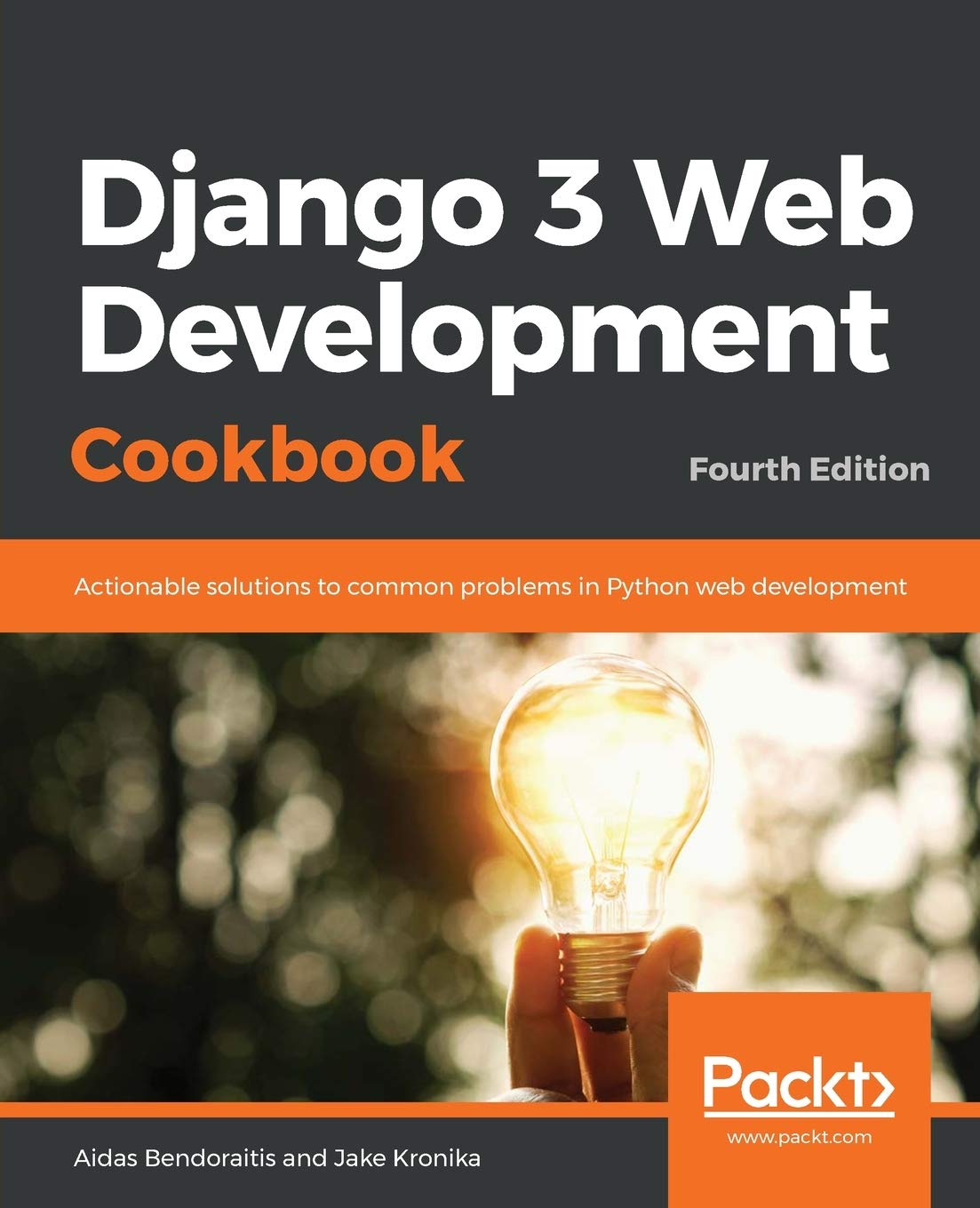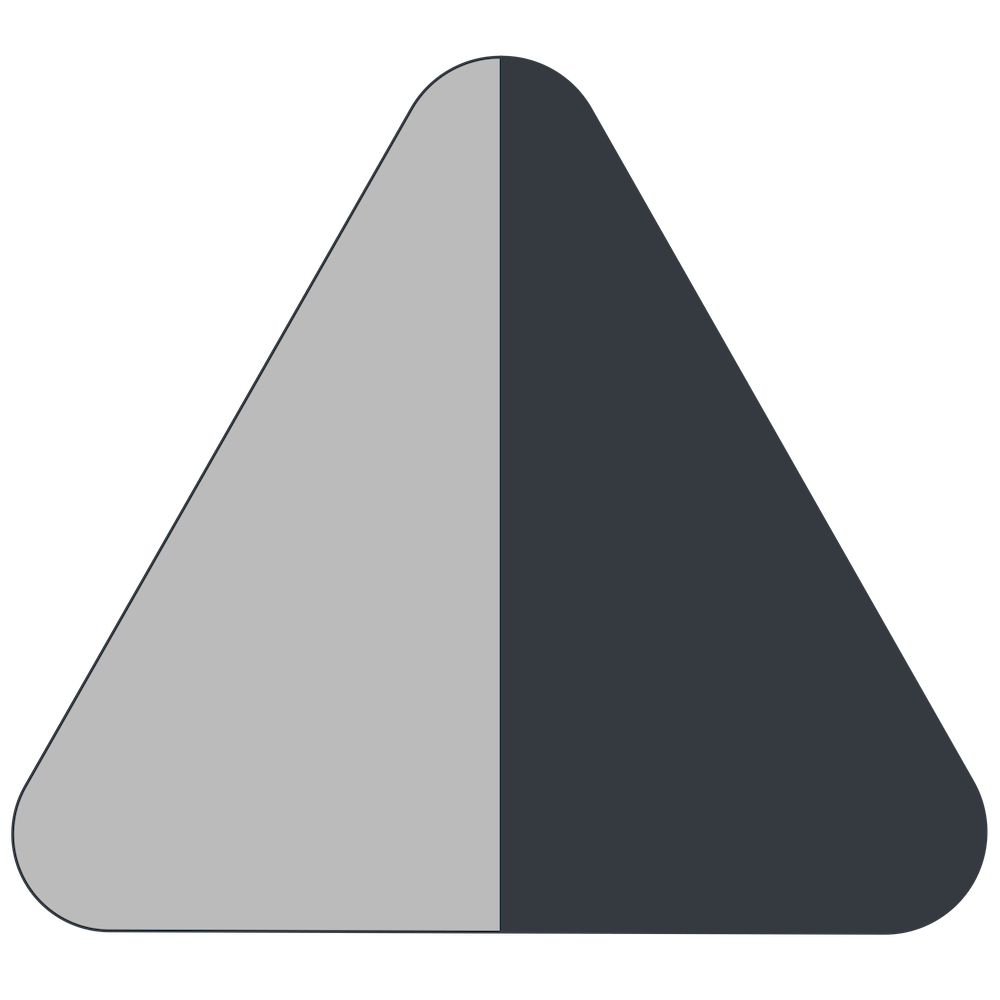About Clearing DNS Cache
When you change domain configurations at your domain provider, your local computer will still use the old settings cached. You can clear the cache on a Mac with flushdns alias defined in ~/.bash_profile for bash shell or ~/.zshenv for zsh shell as follows:
alias flushdns='dscacheutil -flushcache;sudo killall -HUP mDNSResponder'
The Chrome browser also has its own cache. To clear it without restarting the browser, go to chrome://net-internals/#dns and click on Clear Host Cache.
Also by me
Django Paddle Subscriptions app
For Django-based SaaS projects.
Django App for You
Django GDPR Cookie Consent app
For Django websites that use cookies.
Django App for You