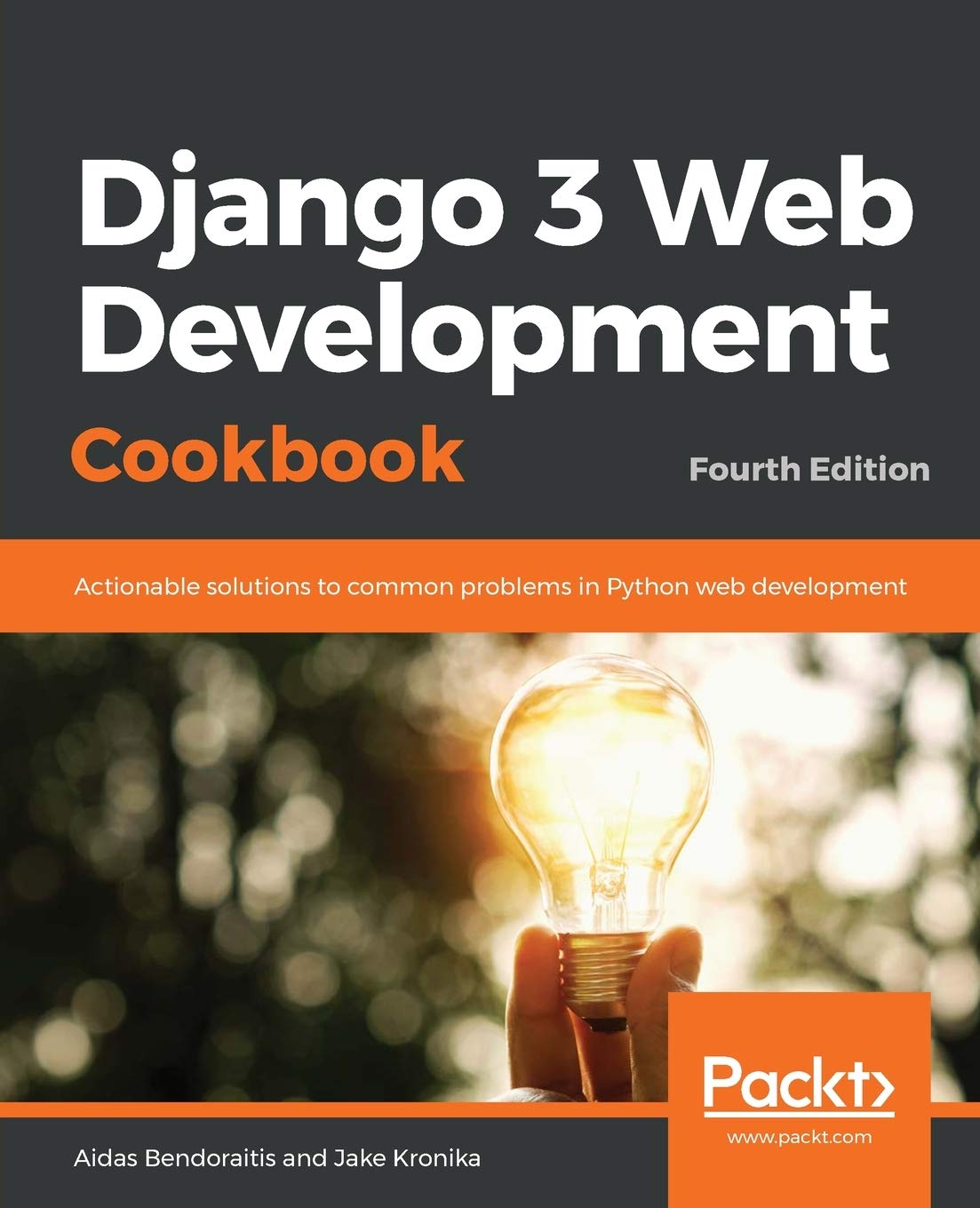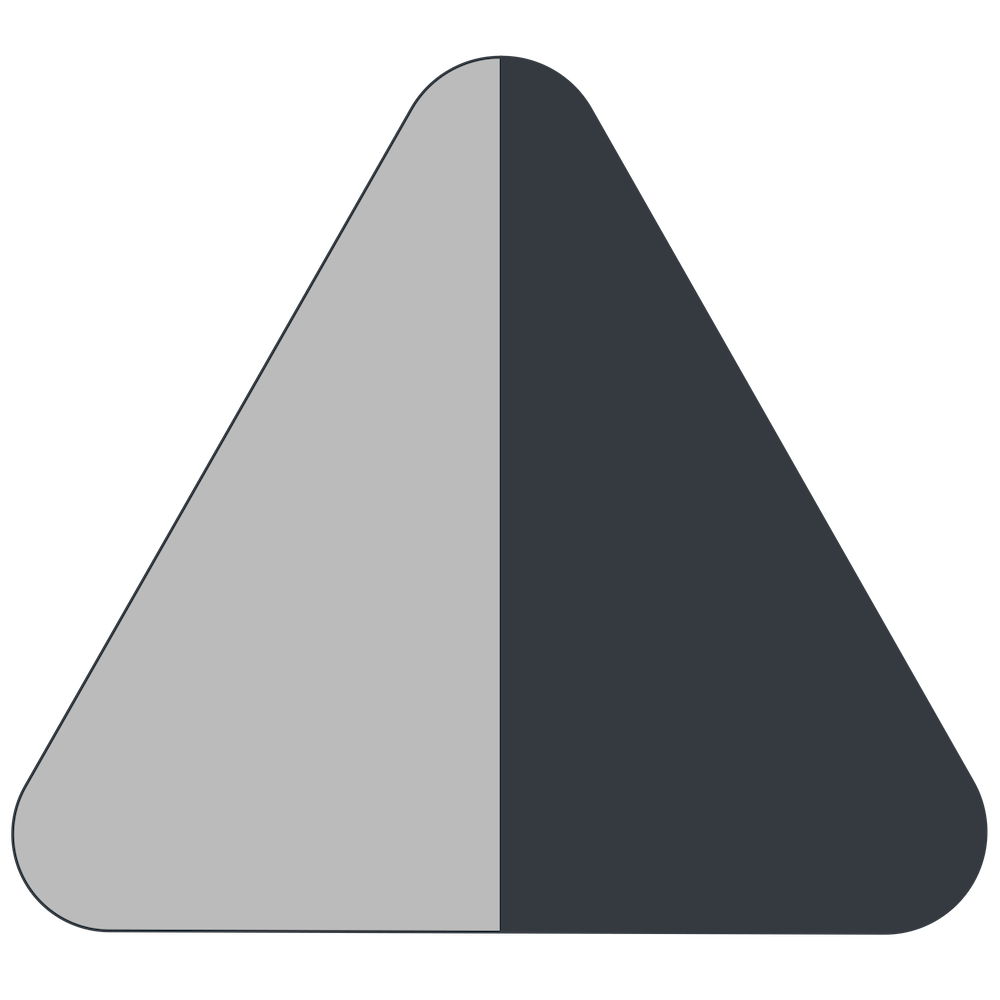About Opening a Directory in Visual Studio Code from Command Line
Use this command to open a directory in Visual Studio Code:
$ code .
or this one for opening it in Visual Studio Code - Insiders:
$ code-insiders .
However, first, you have to install the shell command:
- Open Visual Studio Code or Visual Studio Code - Insiders.
- Open the Command Palette by pressing
Cmd + Shift + Pon macOS orCtrl + Shift + Pelsewhere. - Type "Shell Command: Install 'code' command in PATH" or "Shell Command: Install 'code-insiders' command in PATH" and select the option that appears.
- Restart the Terminal.
Tips and Tricks Development Developer Experience Visual Studio Code
Also by me
Django Messaging
For Django-based social platforms.
Django Paddle Subscriptions
For Django-based SaaS projects.
Django GDPR Cookie Consent
For Django websites that use cookies.