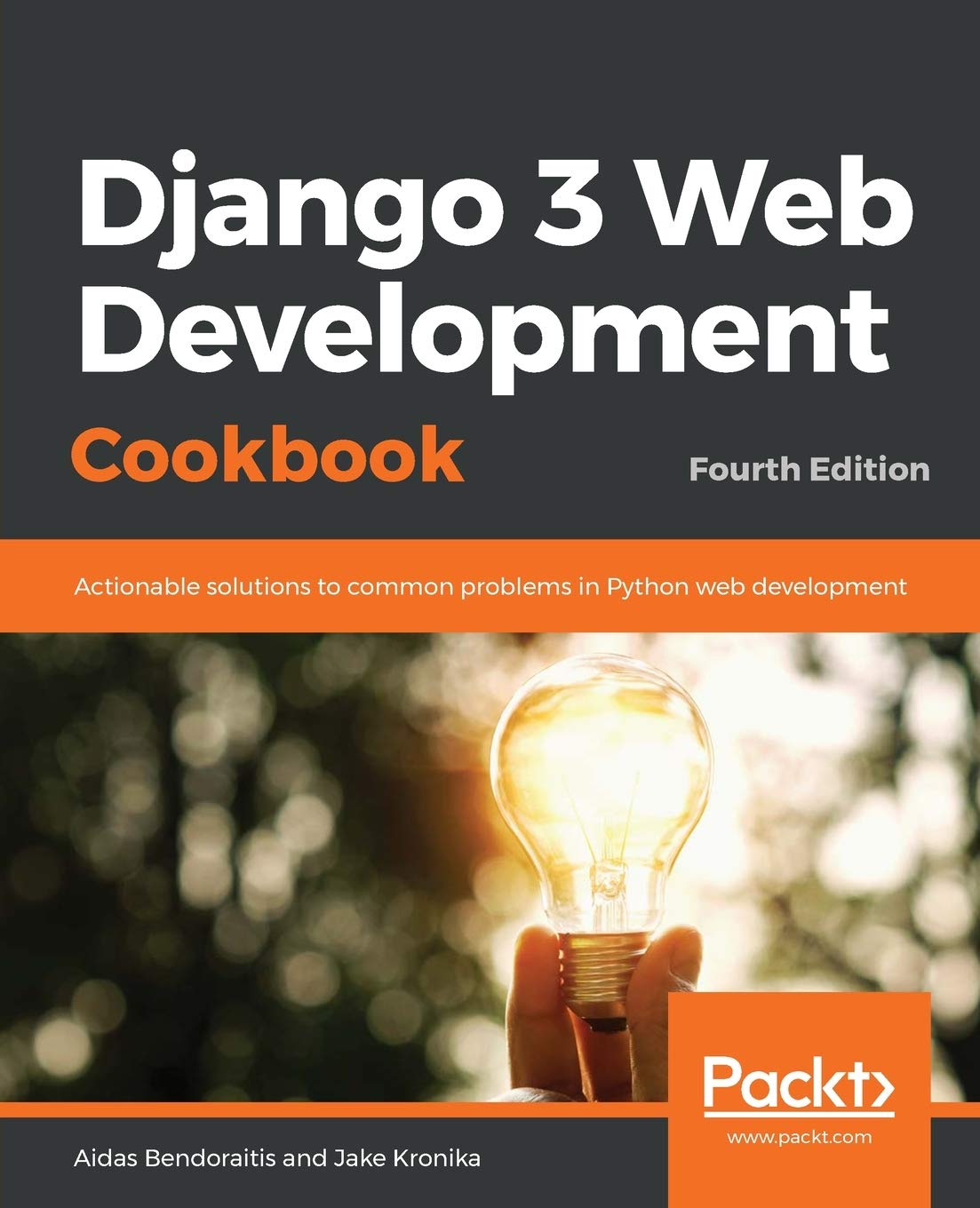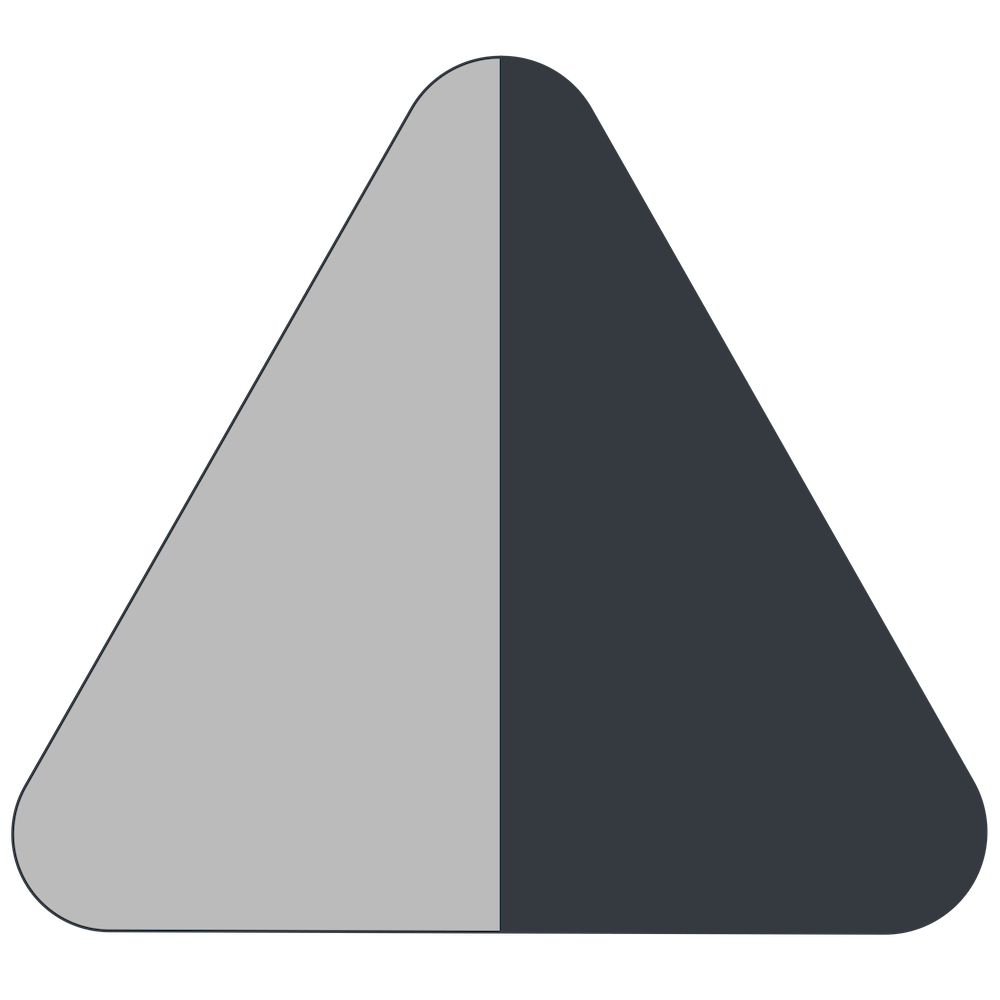About the Build Mode with Webpack
You would build the Webpack bundle for development with:
$ npx webpack --config webpack.config.js --mode=development
and for production with:
$ npx webpack --config webpack.config.js --mode=production
To know whether the current build is in development mode or production mode, you should use webpack.DefinePlugin() in webpack.config.js:
const webpack = require('webpack');
module.exports = (env, argv) => {
return {
// other directives...
plugins: [
new webpack.DefinePlugin({
PRODUCTION: JSON.stringify(argv.mode === 'production'),
}),
],
}
};
Then in your bundled JavaScript files you can have this checking:
if (PRODUCTION) {
console.log("This is a production build.");
} else {
console.log("This is a development build.");
}
Note that PRODUCTION here will work not as a global variable, but as a template variable resolved to true or false.
Also by me
Django Paddle Subscriptions app
For Django-based SaaS projects.
Django App for You
Django GDPR Cookie Consent app
For Django websites that use cookies.
Django App for You