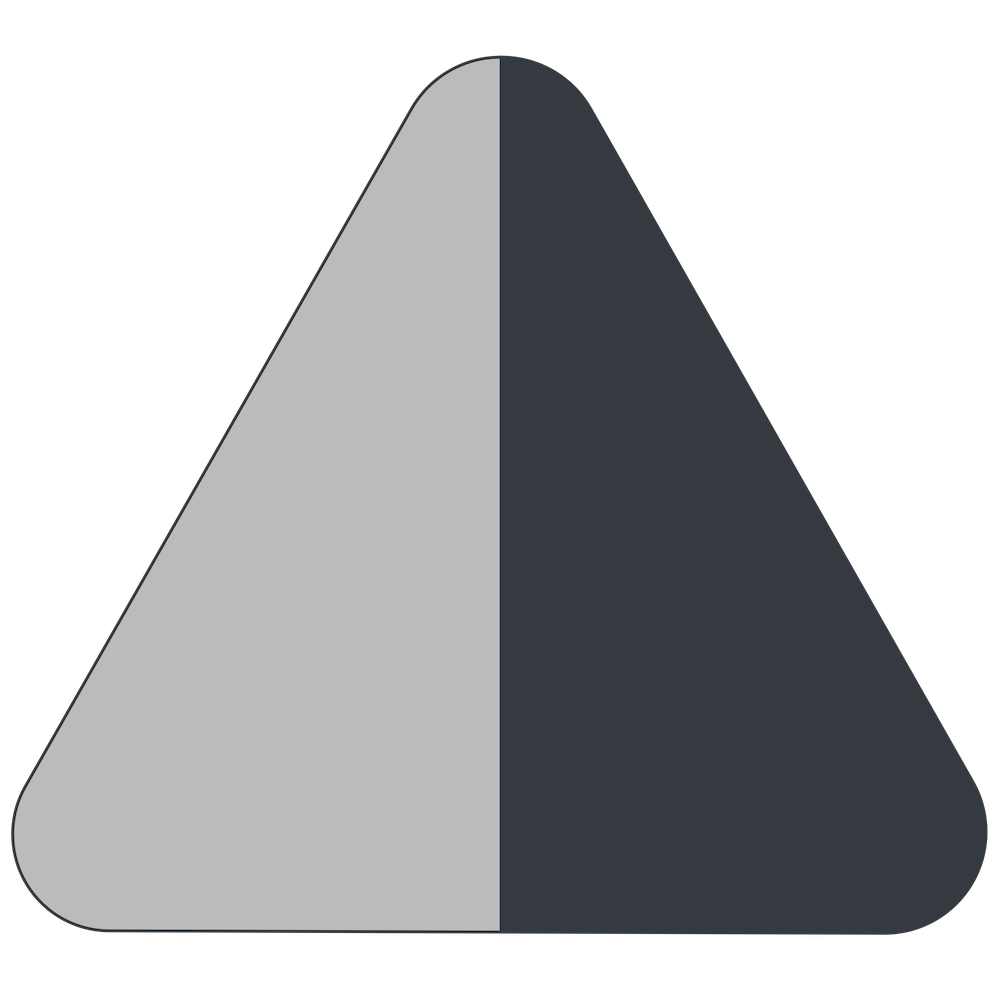About Emulating a Bot
If your website has slight differences when visited by people and by bots, you can test the view by bots by adding new Device configuration in Web Development Tools.
On Chrome:
- Open Web Development Tools.
- Click on "Toggle device toolbar".
- Click on "Dimensions" and choose "Edit..."
- Click on "Add custom device..."
- Choose these parameters:
Device: Googlebot Smartphone
User Agent String: Mozilla/5.0 (Linux; Android 6.0.1; Nexus 5X Build/MMB29P) AppleWebKit/537.36 (KHTML, like Gecko) Chrome/W.X.Y.Z Mobile Safari/537.36 (compatible; Googlebot/2.1; +http://www.google.com/bot.html)
Finally switch back to the device toolbar and select "Google Smartphone" for testing.
Also by me
Django Paddle Subscriptions app
For Django-based SaaS projects.
Django App for You
Django GDPR Cookie Consent app
For Django websites that use cookies.
Django App for You