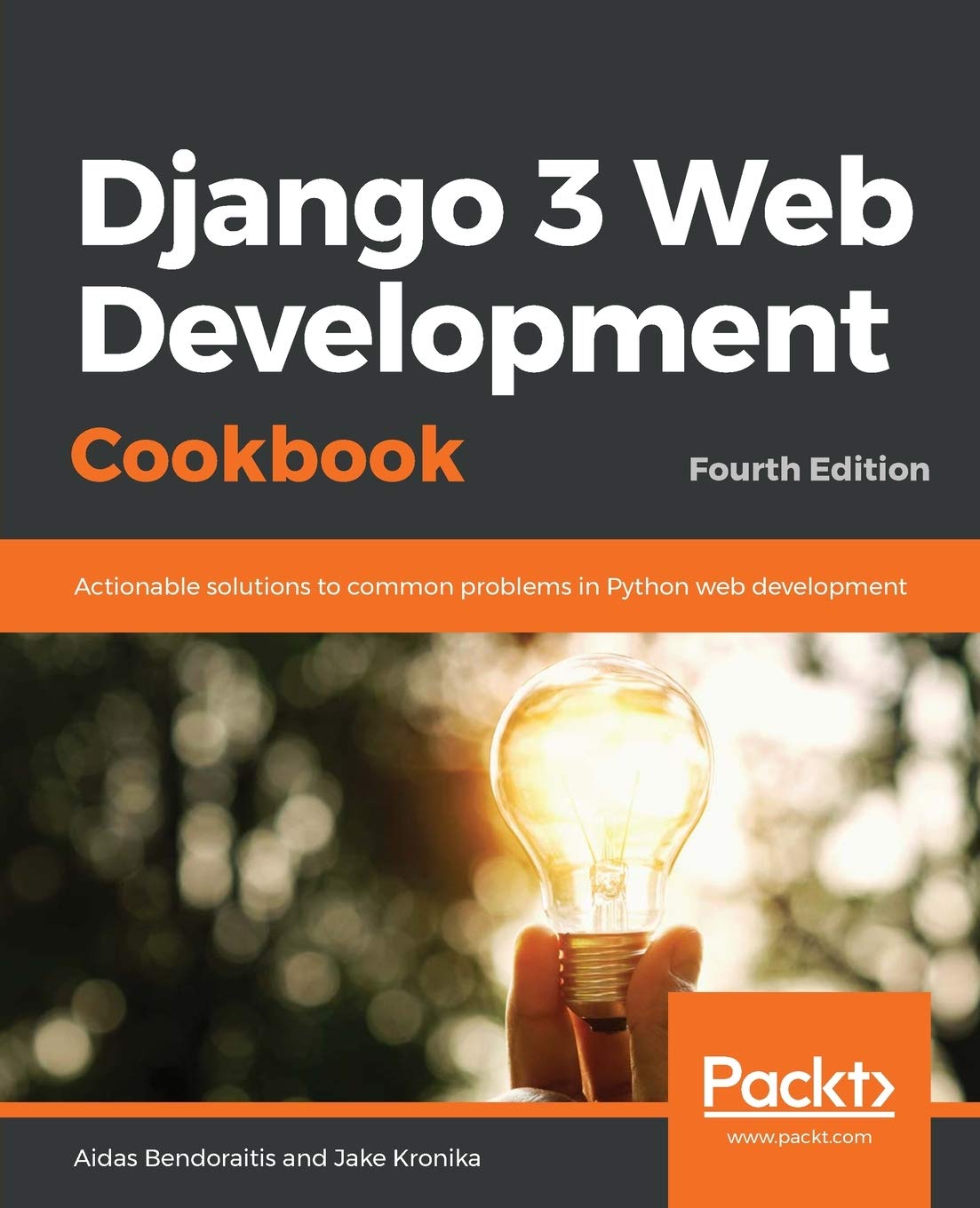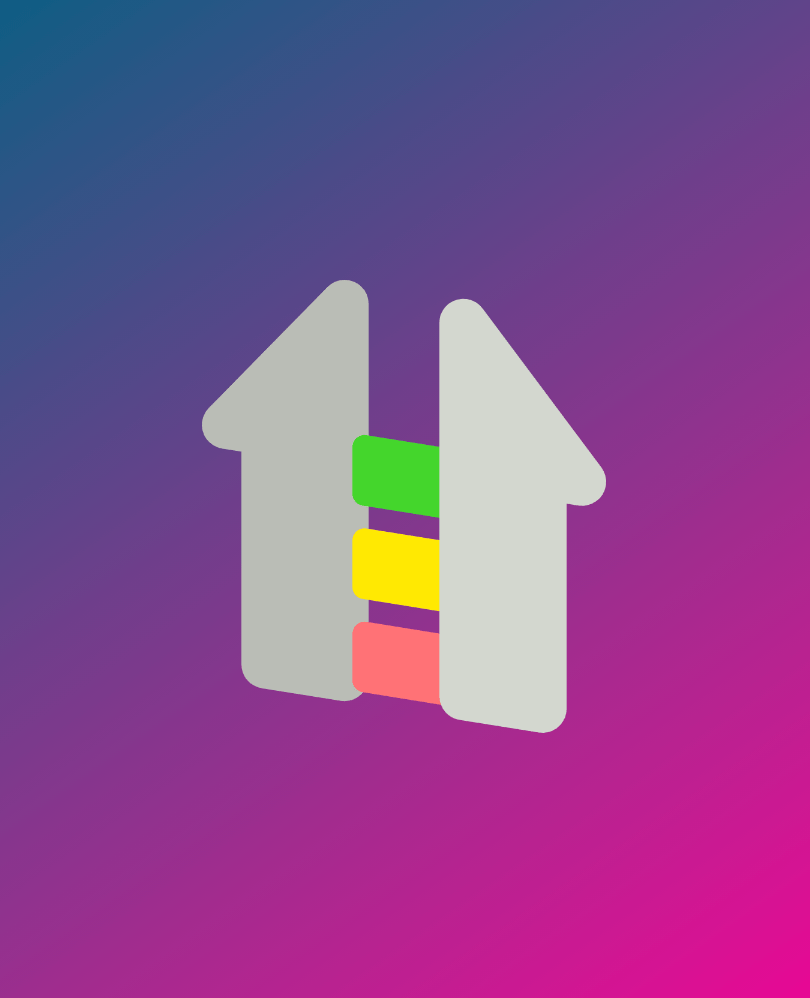About Merging Branches, but Ignoring the Changes in One of Them
You have two diverged Git branches with changes in both of them, and need to mark them as merged but ignore the changes in one of them. For example, you have the primary branch with an outdated Django version, and upgrade branch with the new Django version. These are the steps to take:
- Checkout the
upgradebranch. - Merge
primarytoupgradewithout committing. - Reset all modified files.
- Commit the merging to the
upgradebranch. - Checkout the
primarybranch. - Merge the
upgradebranch toprimarybranch (fast forward).
Also by me
Django Paddle Subscriptions app
For Django-based SaaS projects.
Django App for You
Django GDPR Cookie Consent app
For Django websites that use cookies.
Django App for You