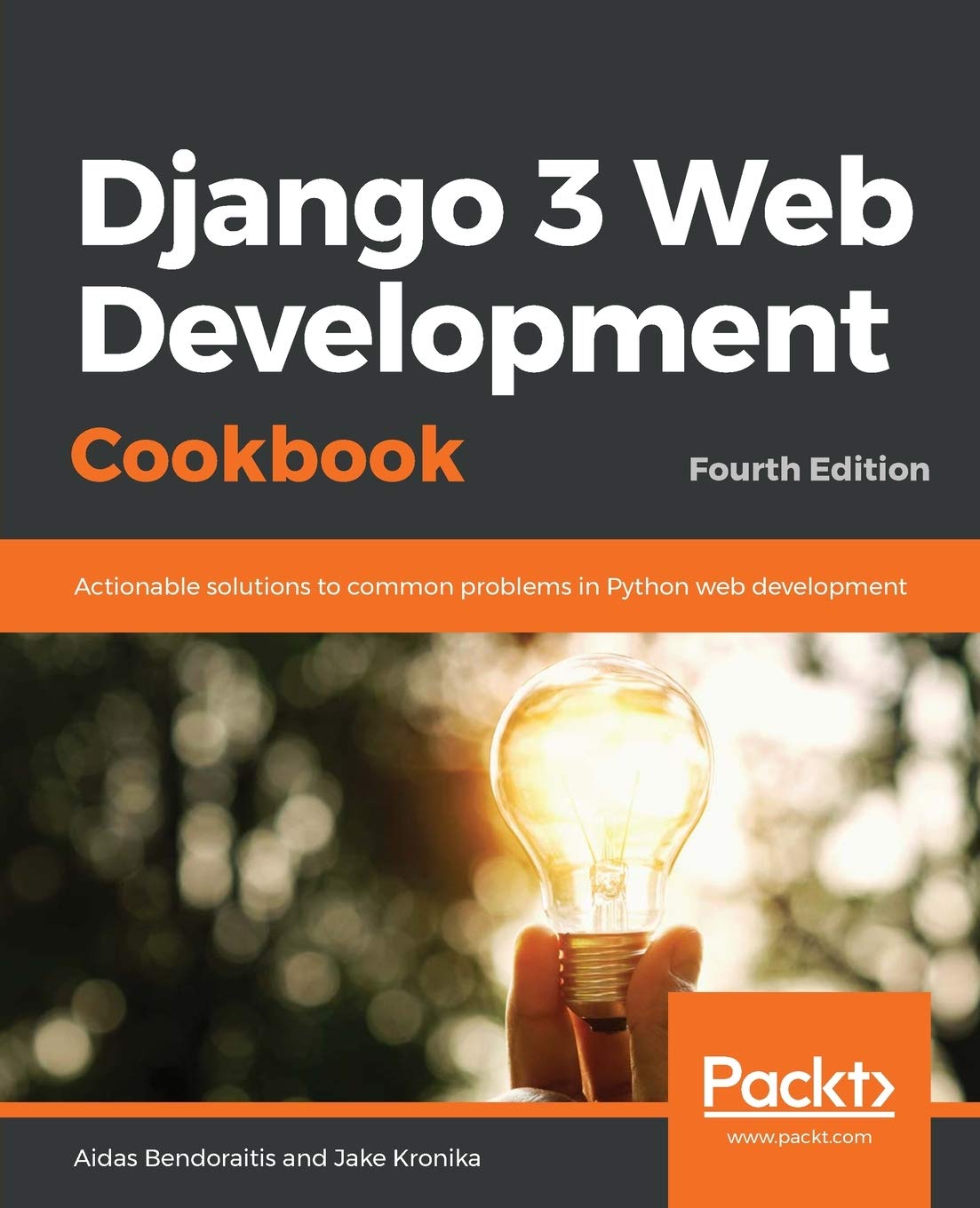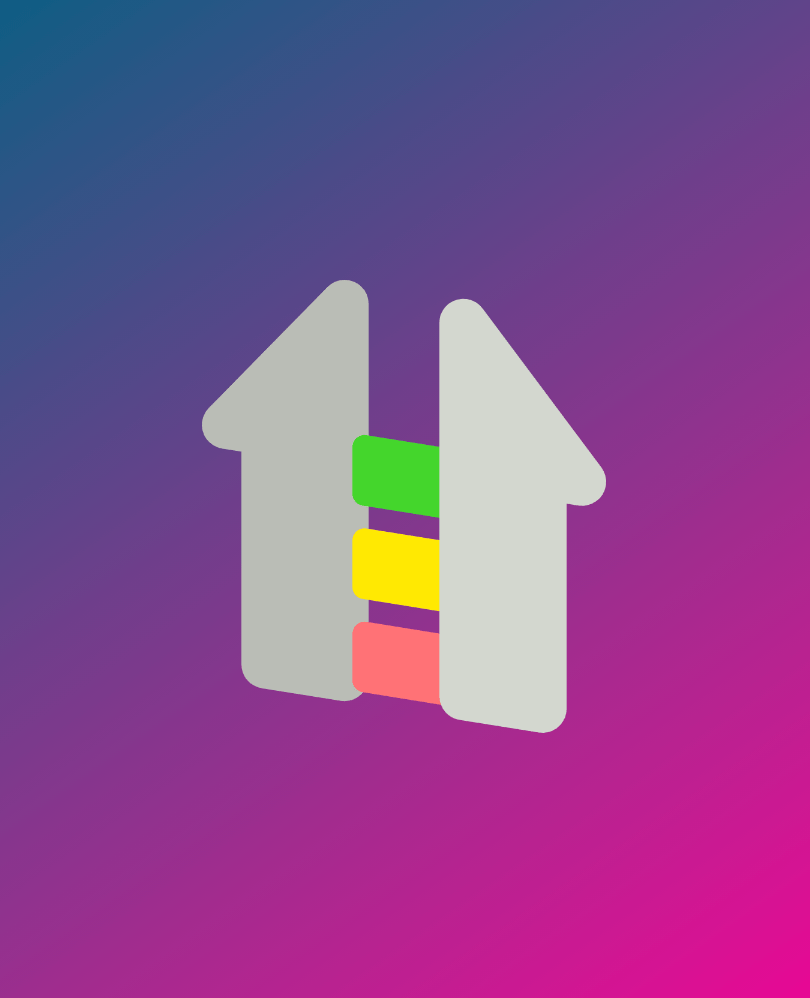About CSS-only Tabs
Here's how you can implement dynamic tabs without the use of JavaScript:
HTML
1 2 3 4 5 6 7 8 9 10 11 12 13 14 15 16 17 18 19 20 21 22 23 | |
CSS
1 2 3 4 5 6 7 8 9 10 11 12 13 14 15 16 17 18 19 20 21 22 23 24 25 26 27 28 29 30 31 32 33 34 35 36 | |
Also by me
Django Paddle Subscriptions app
For Django-based SaaS projects.
Django App for You
Django GDPR Cookie Consent app
For Django websites that use cookies.
Django App for You