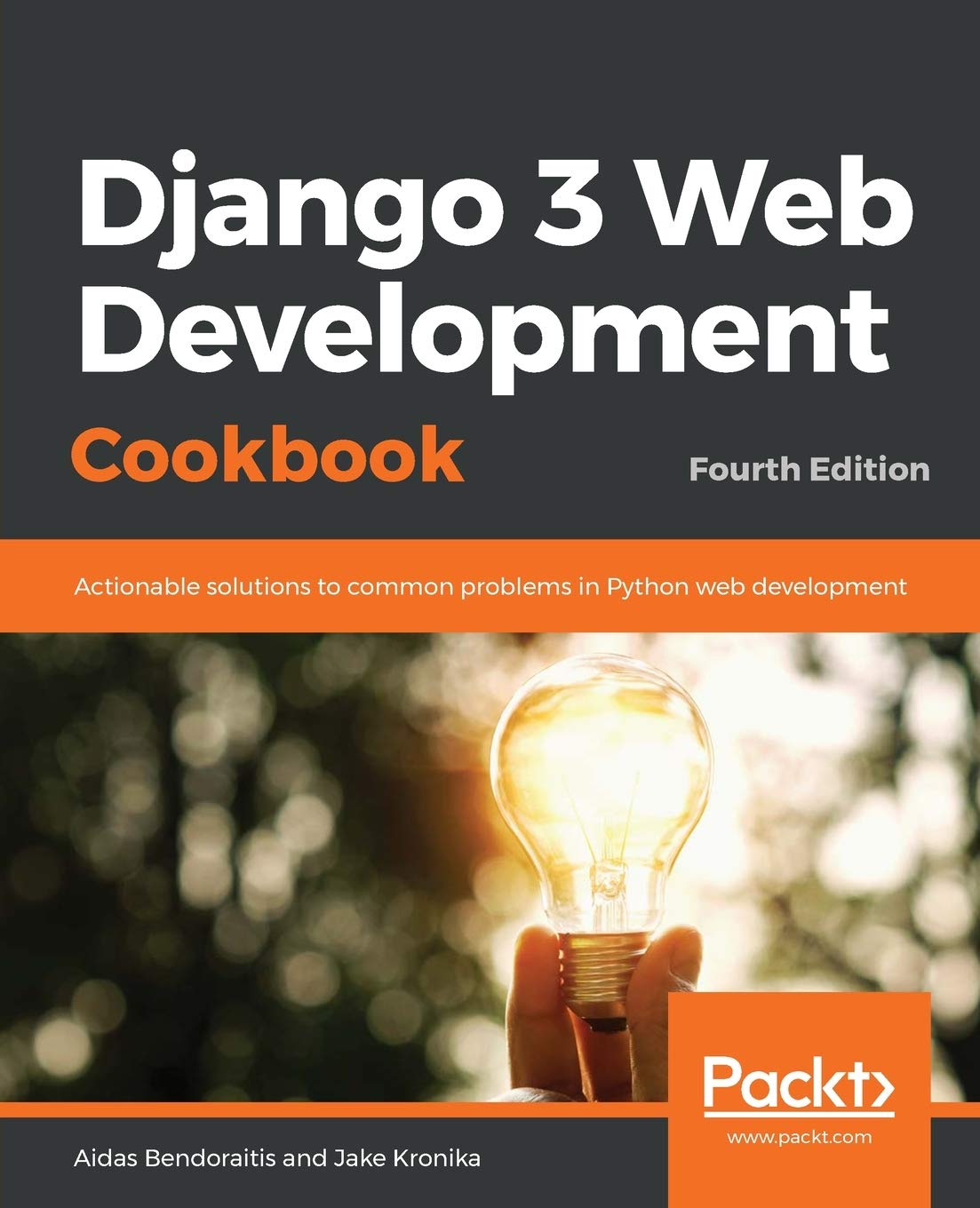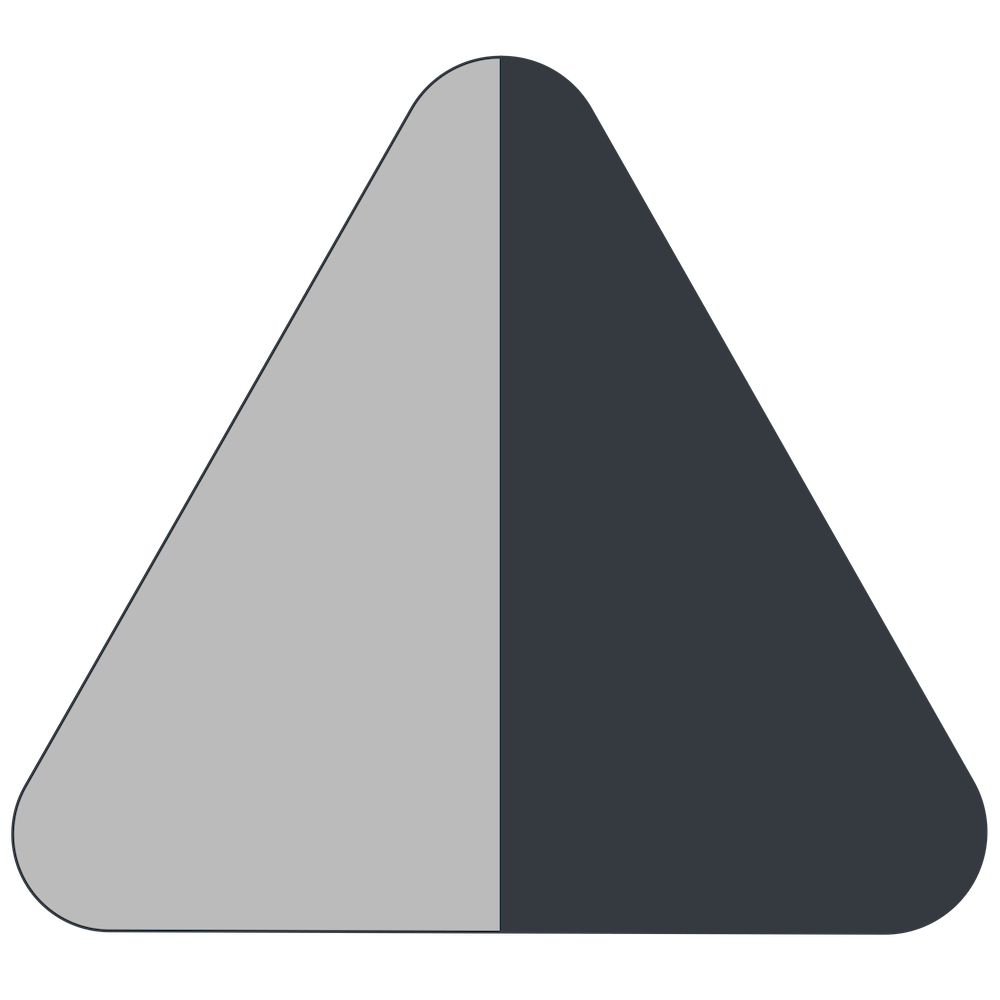About Generating MPG Videos with Sound on the Fly
You can create MP4 videos with sound out of images and audio files using the ffmpeg-python library and ffmpeg utility, as follows:
import ffmpeg
from django.http import HttpResponse
from django.conf import settings
from django.core.files.temp import NamedTemporaryFile
def create_video_with_sound(request):
temporary_file = NamedTemporaryFile(
suffix=".mp4",
delete=True,
)
video_input1 = ffmpeg.input(str(settings.BASE_DIR / "data" / "1.jpg"))
video_input2 = ffmpeg.input(str(settings.BASE_DIR / "data" / "2.jpg"))
video_input3 = ffmpeg.input(str(settings.BASE_DIR / "data" / "3.jpg"))
sound_input = ffmpeg.input(str(settings.BASE_DIR / "data" / "ding.wav"))
video1 = video_input1.video.hflip()
video2 = video_input2.video.hflip()
video3 = video_input3.video.hflip()
audio = sound_input.audio
joined = ffmpeg.concat(
video1,
audio,
video2,
audio,
video3,
audio,
v=1,
a=1,
).node
final_video = joined[0]
final_audio = joined[1]
out, err = (
ffmpeg.output(
final_video,
final_audio,
temporary_file.name,
vcodec="libx264",
acodec="aac",
audio_bitrate="192k",
)
.overwrite_output()
.run()
)
video_data = temporary_file.read()
return HttpResponse(video_data, content_type="video/mp4")
Tips and Tricks Programming Django 5.2 Django 4.2 Django 3.2 Python 3 ffmpeg ffmpeg-python
Also by me
Django Paddle Subscriptions app
For Django-based SaaS projects.
Django GDPR Cookie Consent app
For Django websites that use cookies.