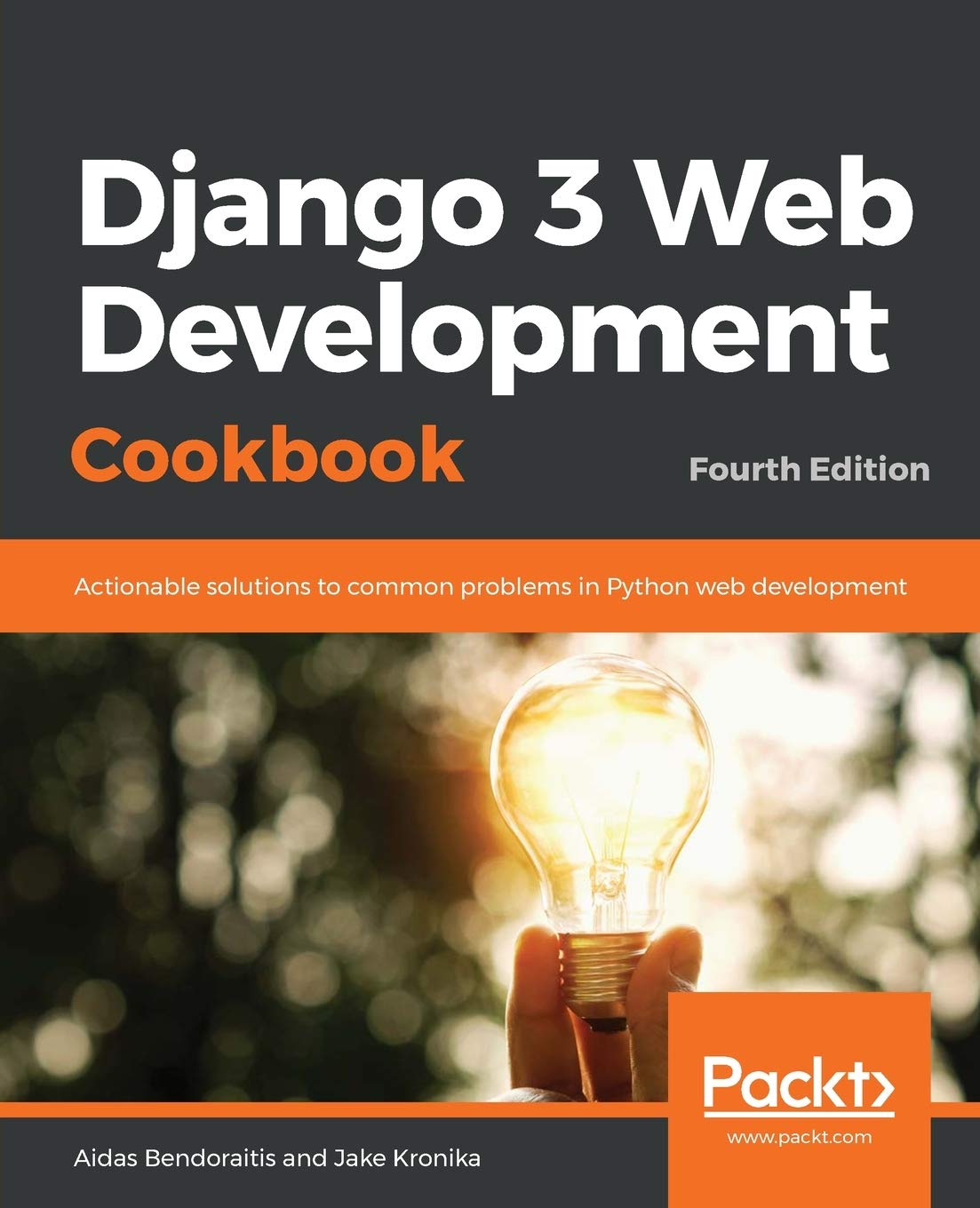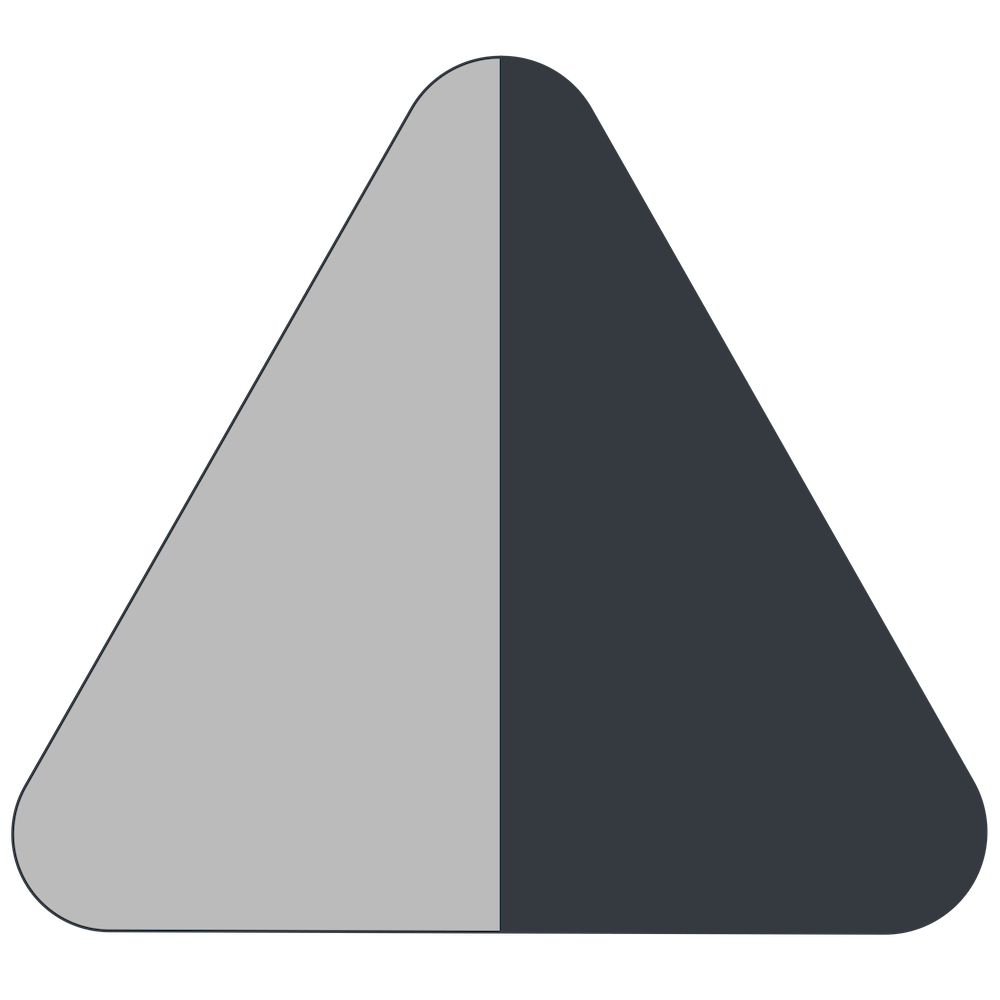About Comboboxes in Django Forms
A combobox is a graphical user interface element that combines an editable text input field with a drop-down list. In Django forms you can create one using django-autocomplete-light as follows:
from django import forms
from django.urls import reverse_lazy
from django.utils.translation import gettext_lazy
from dal import autocomplete
from dal_select2.widgets import Select2
from .models import Profile
class ProfileForm(forms.ModelForm):
class Meta:
model = Profile
fields = "__all__"
def __init__(self, *args, **kwargs):
super().__init__(*args, **kwargs)
COLOR_CHOICES = [
("red", _("Red")),
("green", _("Green")),
("blue", _("Blue")),
]
if self.instance and self.instance.bg_color not in dict(COLOR_CHOICES):
COLOR_CHOICES = [
(self.instance.bg_color, self.instance.bg_color)
] + COLOR_CHOICES
self.fields["bg_color"] = forms.CharField(
label=_("Cover background color"),
widget=Select2(choices=COLOR_CHOICES, attrs={"data-tags": 1}),
required=False,
)
Tips and Tricks User Experience Development django-autocomplete-light
Also by me
Django Paddle Subscriptions app
For Django-based SaaS projects.
Django App for You
Django GDPR Cookie Consent app
For Django websites that use cookies.
Django App for You